Introduction to loon, an extendible toolkit for exploratory visualization and data analysis
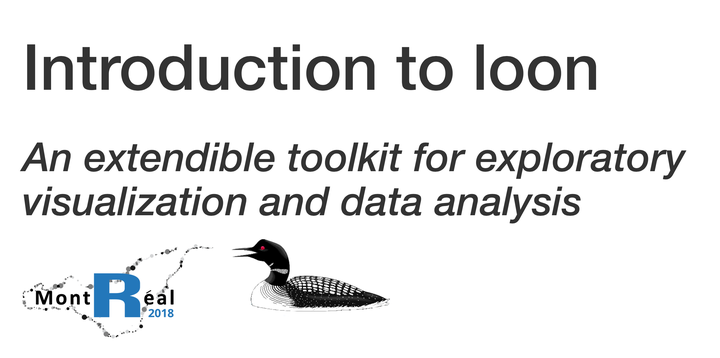
Abstract
Loon is an interactive visualization toolkit for analysts/users/developers engaged in open-ended, creative, and possibly unscripted data exploration. Loon’s base set of plots include scatterplots, histograms, barplots, parallel and radial axes plots, graph structures, and any combination of these. Designed for interactive exploratory data analysis, loon plots can be horizontally/vertically panned, horizontally/vertically zoomed, and have plot elements linked to one another to effect such coordinated display behaviour as the selection of points, brushing, etc. Beyond a standard suite, loon scatterplots allow a wide variety of point glyphs including serial axes glyphs, text strings, or any custom designed image. Point glyphs may be interactively changed (e.g. colours, shape, size, image, visibility, even location) and functions written which react to any of these changes (thus permitting new interactive possibilities). Scatterplots are also layered, where each layer may contain any number of graphic elements (e.g. lines, circles, polygons, text, etc.), and layers may be made invisible or moved up or down the rendering stack. Common uses of layers include maps and display of fitted functions; layered elements are objects which can also be made to react to arbitrary changes in the display. A “loon inspector” provides a central control panel shared by all plots but which adapts to whichever is the active plot. In this tutorial, participants will become familiar with loon’s functionality through a series of examples and hands-on exercises. These will cover a wide spectrum of applications beginning with data analysis, including high-dimensional exploratory data analysis, methodological exploration for the classroom or research, as well as exploratory prototyping of new interactive visualizations. To get a full sense of loon’s power, it is highly recommended that participants come with a laptop having installed loon (from CRAN) prior to the tutorial. This is based on joint work with Adrian Waddell.